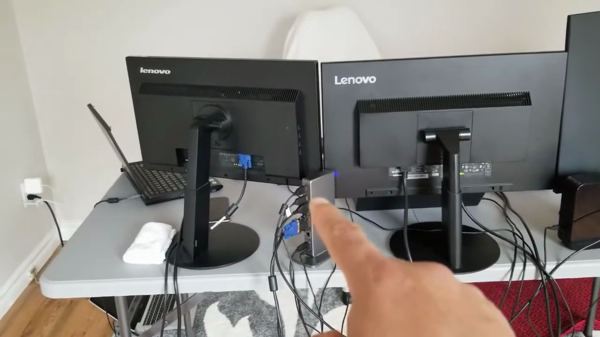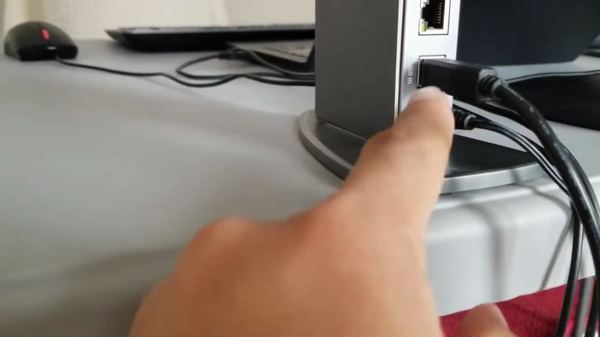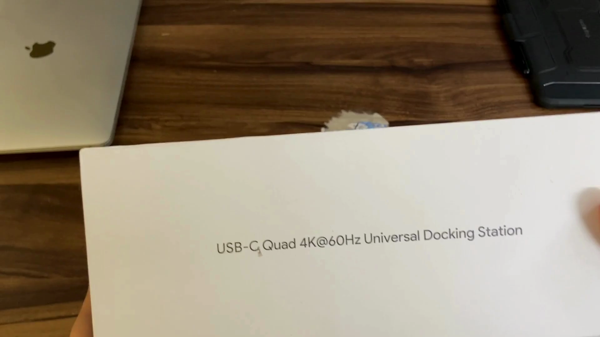Note: As an Amazon Associate I earn from qualifying purchases.
Trying out the WAVLINK DisplayLink Quad Monitor Docking Station (both 5K and 4K) (2024)
Introduction
For the office I recently purchased the WAVLINK Quad Monitor Dock. It has the ability to support four monitors at once, which is quite great for my workflow when editing multiple datasets (or some video).
Specifications
| Property | Value | Property | Value |
|---|---|---|---|
| Brand | WAVLINK | Color | Black |
| Hardware Interface | USB | Compatible Devices | Windows11, 10, 8.1, 8, 7; macOS Ventura 13, Monterey 12, Big Sur 11, Catalina 10.15, Mojave … |
| Total USB Ports | 3 | Number of Ports | 19 |
| Item Weight | 890 Grams | Total HDMI Ports | 4 |
| Wattage | 180 watts |
Photos
Click on photos to enlarge them:
Prices
Check prices of the WAVLINK Quad Monitor Docking Station on:
Expansive Display Capabilities

The WAVLINK Quad Monitor Dock offers impressive functionality for upgrading workstations, specifically with its quadruple monitor support. This feature is ideal for those aiming to manage multiple tasks efficiently or enjoy broad-scale entertainment noteworthy in scope. Key advantages and considerations are outlined below:
High-resolution support for quadruple monitors, allowing for a rich visual experience.
Multiple display options are available with this monitor, allowing users to choose from several resolutions such as 5K Ultra-wide and Cinema 4K.
Immersive work and entertainment possibilities that can benefit professionals and gamers alike.
However, while using a docking station for multiple monitors is convenient, it has its challenges. Some users might not expect the need for driver installation. I appreciate the simplified connection as it transforms a laptop into a powerful desktop setup. Running three 4K monitors at 60Hz without issues significantly boosts my productivity.
I appreciate the dock’s ability to provide various resolutions without sacrificing quality or performance. Yet, it’s important to acknowledge that this complexity might make the installation process less straightforward for some users.
While the device doesn’t have USB-C data ports and its front-facing charging port is limited to 30W, this might be a concern for some users whose devices need more power. I’ve had to carry my laptop charger along, which is a minor issue to keep in mind before making a purchase decision.
When I upgraded my equipment, the WAVLINK monitor worked well with my Dell Latitude 7400, providing four 4K displays as advertised. The improvement in image quality and smooth motion at 60Hz compared to previous setups significantly enhanced my daily experience. Yet, there are concerns about its durability based on reports of malfunctioning ports after a short time.
Ultimately, this docking station provides a vast and clear visual experience, essential for precise tasks or enjoying high-definition content. However, considering the significant cost, assessing the risk of hardware issues versus the appealing display features is necessary. I generally hold a positive viewpoint on the WAVLINK’s display capabilities due to their enhancement of my computing experience. Nevertheless, technology can occasionally be unreliable.
High-Speed Data Functionality

The primary reason I wanted the WAVLINK Quad Monitor Dock was its promise of high-speed data functionality. With my regular work involving large video files and extensive datasets, fast data transfer rates are essential for me.
Here’s a description of its data handling abilities:
2.5Gbps Ethernet: Provides a faster data transfer rate compared to standard gigabit connections.
Three USB 3.0 Ports are included in this device for faster and more efficient file transfers. These USB 3.0 Ports allow for data transfer rates up to ten times faster than their USB 2.0 counterparts.
SD 4.0 card reader: Transfers photos and videos from cameras to computer at high speed.
A tipping point was the 100W host charging capability, which I found appealing as it allowed me to power my laptop and transfer data quickly. However, I encountered an issue: the USB-C charging port only outputs 30W, insufficient for my laptop’s power needs. Consequently, my smaller devices charge from the dock while my laptop continues to use its original charger.
The complication of installing drivers was a problem. It wasn’t as simple as plug-and-play, causing inconvenience when things didn’t go smoothly. However, once properly installed, the experience was seamless. My Windows laptop connected without issues, and data transfer rates met advertised speeds, indicating a successful sync between devices and the dock.
Here’s my assessment of the data capabilities:
Pros:
Data transfer is efficient with high-speed Ethernet and USB ports.
Charging multiple laptops at once reduces the need for numerous cables.
Cons:
A 30W charging port may not be sufficient for some laptops.
Installing a driver can be challenging. If problems arise during installation, it becomes even more difficult.
While I’ve had criticisms about the charging limitations and driver issues, I must admit that the dock excels in data transfer speeds and having multiple high-speed connections is incredibly useful for me. I cannot overlook its advantages; streaming data through this hub significantly saves time, especially when facing tight deadlines.
It’s almost a reality to have your own efficient data transfer system with WAVLINK dock. Although it has some unexpected tolls, its productivity boost is significant, making it worth the setup time.
Compatibility and Installation

When using the WAVLINK Quad Monitor Dock, consider its compatibility and setup. The dock is marketed as universally compatible with multiple devices, such as various Windows versions, macOS updates, ChromeOS, and certain Linux distributions.
Here’s a straightforward explanation of WAVLINK’s compatibility:
Supports Thunderbolt 3 and 4: This dock caters to modern devices with the quickest input-output technology.
Versatile OS compatibility: The dock supports Windows, macOS, Android, and Linux systems.
Compatibility with a variety of computer models: This includes popular lines like the HP Spectre x360, Dell XPS series, Lenovo Thinkpad, and even the Apple M-series CPUs for Macs.
**However, there are some important points to consider:
Linux users may encounter limited driver support, requiring workarounds or even a change to another operating system. This might not be convenient or desirable for all users.
The user manual suggests installing drivers for the device. Although the process isn’t complex, it may cause inconvenience for users seeking a completely plug-and-play experience.
Lack of USB-C data ports on the device may hinder users with extensive USB-C accessory collections.
While checking for software compatibility and setup, I discovered a few challenges. The installation process wasn’t as smooth as advertised, and you may need to perform additional tasks such as driver installations or configuration adjustments, particularly on Linux systems. Despite the impressive multi-OS support, it’s not entirely universal, so verify its applicability for your specific setup.
Reflecting on my experience, the WAVLINK Quad Monitor Dock met my expectations after the installation process. It transformed my laptop into a potent workstation with minimal effort. However, it lacks USB-C data ports, which could have been advantageous. Furthermore, the front USB-C port’s 30W output is insufficient for charging some laptops, making it slightly inconvenient.
A single solution to integrate multiple devices, the WAVLINK dock is a versatile option for users seeking to enhance their work setup. By adding monitors and peripherals, users can significantly improve their productivity. However, it is important to note that you may need to install drivers and address potential compatibility issues, particularly for Linux and non-USB-C devices. Keep in mind these considerations, and the WAVLINK dock is likely to expand your digital capabilities with some minor challenges.
Longevity and Performance Concerns

In my exploration for an improved workstation setup, the WAVLINK Quad Monitor Dock appeared to be a promising contender. This docking station claimed the ability to transform a standard laptop into a powerful, multi-monitor workspace. Upon receiving and assembling this device, I was intrigued by its possibilities. Here’s a summary of my findings:
Pros:
Supports quad monitors, expanding your workspace area fourfold.
A 5K/4K display offers clear high-resolution images.
The generous port offerings provide flexible connectivity options.
Cons:
Problems with hardware emerged shortly after purchasing the product.
Installing drivers can be problematic for users of operating systems other than Windows.
Some USB ports functioned inconsistently, impacting work efficiency.
After an extensive testing period, I’ve found that while the WAVLINK Dock provides many useful features, there are concerns about its durability and performance consistency. My experience didn’t meet my expectations based on the product description. The display landscape was as promised, but I encountered issues such as driver requirements for full functionality, which weren’t clearly mentioned before purchase.
Moreover, the dock experiences issues with heat dissipation based on user feedback. This is concerning since as tech users, we aim for products that improve functions and provide lasting dependability.
Aside from technical issues and extra power supply needs for powerful laptops, using multiple high-resolution displays significantly enhances productivity. This setup is particularly useful for tasks that require ample screen space, such as video editing or financial modeling.
In conclusion, while there are areas for improvement, the WAVLINK Dock generally performs well. Users should be prepared for potential troubleshooting and hardware issues. Stay informed about updates or patches by checking the WAVLINK support page regularly. Using the dock requires patience and readiness for occasional issues, but it significantly enhances work-from-home dynamics or entertainment setups when functioning properly.