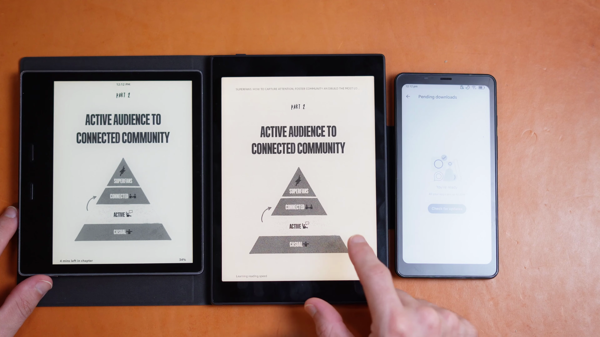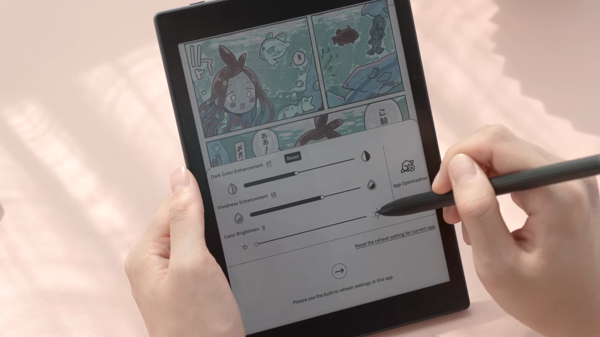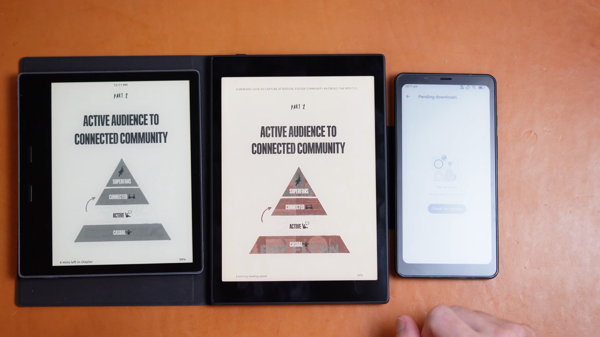Note: As an Amazon Associate I earn from qualifying purchases.
E-ink reading: my experience with the BOOX Tab Mini C (2024)
Introduction
I recently bought the BOOX Tab Mini C and was excited to get started reading with its new color ePaper technology. The 7.8-inch Kaleido 3 screen quite adds vibrancy to my monochrome reading and sketching routine. I tested various features on the device, from browsing e-books to creating art and using apps - more on all this below.
Specifications
| Property | Value | Property | Value |
|---|---|---|---|
| Brand | BOOX | Model Name | Tab Mini C |
| Display Technology | Electronic Ink | Screen Size | 7.8 |
| Memory Storage Capacity | 64 GB | Included Components | Device, Stylus |
| Color | Mini C US001 | Product Dimensions | 7.6”L x 5.4”W x 0.33”Th |
| Item Weight | 0.61 Kilograms | Compatible Devices | Personal Computer |
Photos
Click on photos to enlarge them:
Prices
Check prices of the BOOX Tab Mini C ePaper on:
Innovative Color ePaper

The 7.8-inch Kaleido 3 screen is a noteworthy innovation in ePaper devices, as seen in the BOOX Tab Mini C. This advancement introduces vibrant colors to the formerly monochrome eReader market, making it an enticing prospect for avid readers and sketchers alike. With this device, text comes alive with color, while illustrations and sketches gain a new level of depth and vividness. I have been thoroughly impressed with this technology and have enjoyed exploring its features in depth.
Here are observations about ePaper:
Pastel colors in illustrations: The pastel hues in books and comics offer a unique charm, even though they’re less vivid than LCD or OLED displays.
The technology is still maturing: Color ePaper isn’t perfect yet, which is expected from such a novel technology. There is some ghosting, particularly noticeable with the Kindle app, and colors can sometimes look washed out.
Screen resolution is a trade-off: The color resolution is lower at 150 ppi compared to the 300 ppi for black and white, a necessary compromise to accommodate the color filters.
Despite these drawbacks, the Tab Mini C is still effective. The Qualcomm Octa-core provides a significant amount of power for such a compact design, resulting in a responsive and smooth user experience. Additionally, its 64GB storage allows you to store thousands of books and journals.
On the BOOX screen, I’ve experienced a satisfying stylus feedback with an impressive 4,096 levels of pressure sensitivity. This advanced feature allows my sketches to convey remarkable nuance even with only 16 colors. Uploading creations to the cloud is convenient for saving and sharing my imaginative works. The high level of pressure sensitivity provides a more realistic drawing experience and enhances the overall quality of my digital artwork.
However, it’s important to note that while the Tab Mini C has its merits, there were instances where I found the color display lacking in vibrancy. Given its cost, I had anticipated more intensity in the hues. Additionally, if having a larger screen is a priority for you, the compact design of the Tab Mini C might be a disadvantage.
For tech users, this device offers Wi-Fi and Bluetooth 5.0 connectivity, making it convenient. Running on Android 11, installing apps is an easy task. However, keep in mind that it’s not a typical tablet but rather an eReader with added features.
The metal back case of this device boasts a curved shape and offers a sturdy and luxurious feel. With its comfortable grip, designed to fit perfectly in the hand, it ensures comfortable reading for extended periods, making it an excellent choice for avid readers due to its ergonomic design.
Overall, my experience with the BOOX Tab Mini C has been largely positive. This device showcases the developing capabilities of color ePaper, which, although still limited, enhances reading and note-taking in a unique way. The experience isn’t perfect, but for tech enthusiasts like me who value eye-comfort displays, it’s a worthwhile progression.
Reading Experience and Eye Comfort

The BOOX Tab Mini C, an impressive eReader contender, boasts a 7.8-inch compact design that is both appealing and practical. This size, with its large 7.8-inch colorful ePaper display, offers a comfortable and enjoyable reading experience for those who spend hours engrossed in books. The Kaleido 3 colorful ePaper technology sets the BOOX Tab Mini C apart, providing a vibrant and visually appealing reading experience. Moreover, its front light with CTM (Warm and Cold) options ensures optimal eye comfort in various lighting conditions. Eye comfort is of utmost importance when reading extensively, and this thoughtful addition minimizes strain during long sessions. The compact 7.8-inch design makes the BOOX Tab Mini C a portable and convenient choice for avid readers on the go.
Eye Comfort and Reading Experience:
The device showcases a 7.8-inch Screen Size and excellent Grip, making it an ideal choice for reading books and comics. The significance of both a large viewing area and a comfortable grip is addressed by the device’s design. The metal back case ensures a secure hold, while its curved shape and smooth design facilitate long-term use without discomfort, providing an enjoyable experience for users.
Display Colors and Clarity: The color display lends a new dimension to comics and graphic novels, but I noticed some limitations. Color saturation and accuracy aren’t as vivid as expected, and there’s a presence of ghosting, especially when using the Kindle app.
Brightness and Contrast: While adjustable, the maximum brightness level doesn’t quite cut it for me. Compared to other devices, like the Boox Palma, the Tab Mini C’s display could be sharper and crisper.
The remarkable advantage of this device lies in its big battery, which provides an exceptionally long battery life. This big battery enables me to read all day without the need for recharging, making it a crucial feature that ensures peace of mind and uninterrupted usage. With its extended battery life, I can focus on my reading without worrying about power interruptions.
The Tab Mini C’s advantages are notable, however, its color ePaper display raises some concerns regarding color vibrancy. Although colors are displayed, they may appear washed out or less vivid than anticipated. The resolution for color content, at 150 ppi, is also not sharp enough to ensure optimal color vibrancy. Despite supporting various document formats like PDFs and ePubs, the experience can be negatively impacted when dealing with suboptimal color reproduction.
The potential for a comforting and eye-friendly reading device is there, but the BOOX Tab Mini C doesn’t entirely live up to expectations. Adjusting the front light’s warm and cold settings does help create a more comfortable reading environment, and the large battery and comfortable grip make it practical for extended reading sessions. Although the color display could be more vibrant, if color isn’t a priority, then the device’s other features might outweigh this shortfall. The overall reading experience can still be enjoyable, especially for those who value the benefits of ePaper technology.
App Performance and Compatibility

When considering the App Performance and Compatibility of the BOOX Tab Mini C, the first thing I noticed was its use of the Android 11 OS—a system that I’m quite familiar with. This promised a degree of openness and versatility that’s rare for e-readers. The device offers a Qualcomm Octa-core processor combined with 4GB of RAM, which is quite impressive for an e-ink device. This specification suggests that the tablet should handle apps quite well.
Here’s a description of my app usage:
Webtoon and Google Play Books: These platforms work well together. Reading graphic novels and illustrated texts on them is enjoyable due to their color displays.
Support for third-party apps: A significant advantage as it offers a customized user experience.
Reading apps provide a good user experience with little lag. However, enhancing the refresh rate, particularly during scrolling, would make it even better.
However, when discussing advantages, it’s important to acknowledge some drawbacks:
Ghosting issue: The color display caused this problem, negatively impacting app clarity in some cases, specifically noticeable with Kindle.
The level of Color Saturation in certain instances appeared insufficient, leading to a diminished vibrancy and impact on the brightness of images and comics. Consequently, the colors failed to pop and lost their intended intensity. Enhancing the Color Saturation would restore the desired vividness and bring back the brilliance in visual media.
Despite these challenges, the dual-speaker system and multiple format support enhanced my enjoyment of multimedia content. I encountered no problems when playing audio files, broadening its utility beyond text-based content.
Another aspect I value is the device’s Wi-Fi and Bluetooth connectivity. These features simplified content syncing and downloading processes for me. I directly installed apps from the Google Play Store without requiring complex workarounds.
One slight issue is the small screen size. The 7.8-inch display is convenient for portability, but it can be limiting when using visually demanding apps or reading PDFs with tiny text. Users may find a solution in the available option to connect to a Personal Computer.
Overall, the Tab Mini C functions well as an e-ink device for reducing blue light exposure while still utilizing Android apps. Its performance is generally smooth, and the format and app support are impressive for an e-reader. It’s a suitable choice if you’re on a budget.
Price Versus Quality Reflection

In the landscape of e-readers, the BOOX Tab Mini C certainly stands out, particularly when you weigh its price against its quality. When I consider the purchase of a tech device, I tend to list out the pros and cons as below:
Pros:
A 7.8-inch ePaper screen with Kaleido 3 color technology enhances reading and sketching experiences with its color capabilities.
The metal back case and comfortable grip design make extended reading sessions easier on the hands.
The front light with CTM and large battery enables reading comfortably at any hour.
Android 11 OS allows users to install numerous apps, improving functionality.
The profile of connectivity options (Wi-Fi, BT 5.0) along with enough storage of 64GB seem sufficient for most users.
Cons:
The high price might be a concern if you don’t need a color screen.
Some users have reported issues with ghosting and color quality, especially on certain apps like Kindle.
The display’s color may not be as vivid and intense as some assume when contrasted with typical tablets.
My personal experience is mainly positive. The combination of a color ePaper display and Android 11 provides a wider range of apps for the e-ink experience, enhancing functionality without increasing blue light exposure. Although colors aren’t as vibrant as on LCD or OLED displays, it’s a worthy compromise for an eye-strain free reading experience.
There’s been discussion about the device’s ghosting issues and color accuracy. These concerns are valid, particularly for media where color is crucial. While the screen is sufficient for reading and annotating documents, its color limitations could be disappointing for art, web browsing, or multimedia.
Regarding the price, here’s a simpler perspective: This device offers unique features that set it apart from others. Although you may find similar specs at a lower cost, the integration of color e-ink with extensive document and image formats is uncommon. Instead of looking for a direct tablet replacement, consider this as a specialized tool tailored to specific needs.
In closure, the Tab Mini C is a suitable option if you need a device that combines features of traditional e-readers and Android tablets with color. If color isn’t necessary or budget is a concern, other BOOX models or brands may suffice. The Tab Mini C remains an intriguing tech choice due to its unique combination of features.