Note: As an Amazon Associate I earn from qualifying purchases.
My new 144Hz laptop: the HP Victus Gaming Laptop (Ryzen 5 CPU and RTX 2050 GPU) (2024)
Introduction
I recently purchased the HP Victus Gaming Laptop. It is not the newest laptop but still boasts some quite good specs (e.g. a 144Hz screen). It has gotten quite good reviews from both gamers and those using it for work. Below I’ll get into its performance, graphics, sound quality, screen, as well as thermal management, battery, and connectivity .
Specifications
| Property | Value | Property | Value |
|---|---|---|---|
| Brand | HP | Model Name | hp |
| Screen Size | 15.6 Inches | Color | Mica Silver |
| Hard Disk Size | 1 TB | CPU Model | Ryzen 5 |
| Ram Memory Installed Size | 16 GB | Operating System | Windows 11 |
| Special Feature | HD Audio | Graphics Card Description | Integrated |
Prices
Check prices of the HP Victus Gaming Laptop 15.6 on:
Initial Impressions Performance

When I turned on the HP Victus Gaming Laptop, I anticipated a well-rounded performance based on its promoted features. My focus was on several crucial elements:
Processor: The AMD Ryzen 5 7535HS, which scales up to 4.55 GHz across 6 cores and 12 threads, seemed promising for gaming and multitasking.
Memory: The upgrade to 16GB DDR5 RAM suggested I wouldn’t have to worry about slowdowns with multiple tabs or demanding applications running.
Hard Drive: The 1TB PCIE SSD upgrade struck me as a generous offering for storage, allowing me to keep a significant library of games and files without the need for external drives.
Brand Reputation: Knowing it was an HP product provided a sense of reliability and customer support if needed.
The turbo feature on the processor is noteworthy, significantly enhancing gameplay smoothness as I launched my preferred games. The 16GB DDR5 RAM represents a significant improvement over previous versions, ensuring prompt application loading and system stability under heavy workloads.
As for the 1TB PCIE SSD upgrade, it significantly improves my experience. The large storage capacity allows me to store numerous high-definition games and multimedia files without worrying about space management. This is a benefit I highly appreciate. Moreover, having an SSD instead of an HDD results in faster load times and improved overall system performance, which I have noticed right away.
My excitement was somewhat diminished when I discovered that not everything that appears valuable is actually so. The laptop’s construction felt less sturdy than I had anticipated from HP. Nevertheless, it didn’t significantly detract from my overall satisfaction with the product.
I also considered that while this machine performs well, there are concerns about overheating mentioned in online forums. I haven’t encountered this issue severely yet, but will closely monitor it during lengthy gaming sessions.
In sum, the HP Victus Gaming Laptop is a solid choice for budget-conscious gamers who need a machine that can handle modern games and multitasking. It may not reach the level of high-end gaming laptops, but it doesn’t aim to do so. With its upgrades and attractive features, it stands out as an excellent investment for those seeking both affordability and performance. While there are some quirks to deal with, overall it performs commendably at this price point.
Graphics Sound and Display
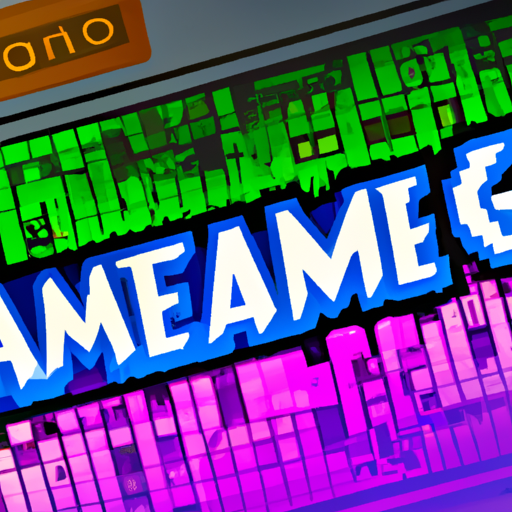
In the realm of gaming laptops, visual and audio performance are critical, and the HP Victus Gaming Laptop packs a mixed experience. The centerpiece is undoubtedly its 15.6” FHD 144Hz IPS display, which provides crisp, clear images with a smoothness appreciated in fast-paced games, thanks to the high refresh rate. Motion blur is significantly reduced which enhances the immersion factor during gaming sessions.
Here’s a description of the graphics, sound, and display:
The laptop includes an integrated NVIDIA GeForce RTX 2050 Graphics card. This graphics card can effectively run many modern games. Ray tracing in real-time adds authenticity to lighting and reflections in compatible games.
Sound: The built-in HD Audio is sufficient for casual gaming and video streaming. But for a more engaging experience in multiplayer games, consider using headphones or external speakers.
Display: The 144Hz refresh rate is a standout feature on a 1080p screen, making gameplay look smooth and responsive. It’s particularly noticeable in games where quick reflexes are key.
While the integrated graphics card provides sufficient power, it doesn’t match high-end gaming cards. If you aim to play latest games on highest settings, adjust your expectations slightly. The graphics are better than entry-level laptops but might not meet hardcore gamers’ demands for superior graphics performance.
As for the sound quality, the HD Audio is satisfactory but may fall short of delivering cinematic soundscapes found in specialized gaming laptops. While it caters to in-game audio cues effectively, individuals who value game soundtracks intricacies or require precise sound localization in competitive games might consider external solutions instead.
The high-refresh-rate provides a significant advantage for gamers. Rapid visuals result in smooth gameplay, enhancing not only gaming but also daily tasks such as browsing and video watching. Once experienced, it’s difficult to adjust to lower refresh rates.
The HP Victus offers a strong value for those seeking a balance between cost and performance. While it may not have top-tier graphics or sound, its good display and dependable performance at an affordable price make it a viable option for gaming. Your gaming sessions will be enjoyable, albeit with the understanding that this laptop strikes a compromise, delivering a satisfactory, but not exceptional, audio-visual gaming experience.
Thermal Concerns Longevity

Upon receiving the HP Victus Gaming Laptop, I was thrilled about its advanced specifications. Equipped with an AMD Ryzen 5 7535HS processor and NVIDIA GeForce RTX 2050 graphics card, the laptop boasts a powerful performance for both gaming and multitasking. The upgraded memory consists of 16GB DDR5 RAM and a 1TB PCIE SSD, ensuring swift processing and ample storage. The highlight of this device is its 144Hz FHD display, which provides a smooth visual experience during gaming, making it an excellent addition to the laptop’s impressive features.
However, my excitement waned due to a concern about the laptop’s thermal performance. The temperatures ranged from 110°F to 130°F during idle periods, indicating potential issues. Although the heat didn’t seem to directly impact gameplay, long-term consequences for the laptop’s components could be detrimental.
Here are my thoughts on thermal performance:
Pros:
For gaming, a powerful processor and graphics are essential.
New memory and storage improve device performance.
A fast screen refresh rate improves gaming performance.
Cons:
A high engine idling temperature might be a sign of inadequate cooling.
Internal components may have shorter lifespans due to heat.
Adjusting cooling pads and fans does little to make a difference.
After doing research, I found that my heat issue isn’t unique to my unit, indicating a possible design flaw. While considering reapplying thermal paste, I feel uneasy about this being an initial concern. I believe a gaming laptop should have robust cooling solutions from the start.
Despite the thermal issues, this laptop provides good value for those who prioritize affordability over longevity. It may not deliver a top-tier gaming experience, but it suits users looking for a reasonable budget option. The Mica Silver finish and solid construction of the device are added benefits.
In summary, despite the laptop’s thermal issues, it offers appealing features in its price range. If you are willing to handle the increased maintenance required for heat management, this HP Victus Gaming Laptop could be a satisfactory purchase. However, be aware and carefully consider the pros and cons before making your decision.
Connectivity and Battery Life

In the context of connectivity and battery life, the HP Victus Gaming Laptop offers a mixed experience. The presence of both USB Type-C and Type-A ports, alongside a headphone/microphone combo jack, meets the standard connectivity needs for peripherals and audio devices. The Intel Wi-Fi 6 and Bluetooth capabilities provide the latest in wireless connectivity, allowing for a stable and speedy internet connection, which is a significant plus for multiplayer gaming and streaming.
However, a notable feature for me is the presence of an RJ45 port, important for IT work and a dependable wired network connection. Although I experienced difficulty plugging in and removing cables, this may be due to an isolated issue rather than a widespread problem. The RJ45 port is crucial for users like me who require a stable wired connection for gaming or professional tasks.
Regarding battery life, the HP Victus falls short. Gaming laptops generally have limited battery life, especially for high-performance specifications. The HP Victus is no exception. Its battery doesn’t last long, particularly when running power-hungry games or demanding programs. When unplugged and pushing the hardware to its limits, the battery drains quickly, lasting around three hours at maximum quality settings.
Here’s a simplified list of the Connectivity and Battery Life advantages and disadvantages:
Pros:
This device offers different types of ports such as USB Type-C and USB Type-A.
- Uses the latest Intel Wi-Fi 6 technology for faster internet speeds.
Bluetooth for wireless peripherals
A reliable internet connection is essential during intensive tasks, which can be ensured through an RJ45 port.
Cons:
The battery life is relatively short for this gaming laptop.
RJ45 port design may cause difficulties during cable insertion and removal.
In terms of regular use, the device allowed me to play games with little lag thanks to its robust Wi-Fi capabilities. For work sessions that demand a dependable connection, the RJ45 port offered added security, although setting it up initially proved challenging. However, for prolonged gaming sessions away from an electrical outlet, battery life posed a limitation.
My take: The HP Victus provides numerous connectivity choices that I value. However, its short battery life is a disadvantage for users who need to be portable and don’t always have easy access to power outlets. Although I acknowledge the constraints of gaming laptops in this aspect, it’s essential to consider this factor if you require a device for prolonged use without being connected to a power source.