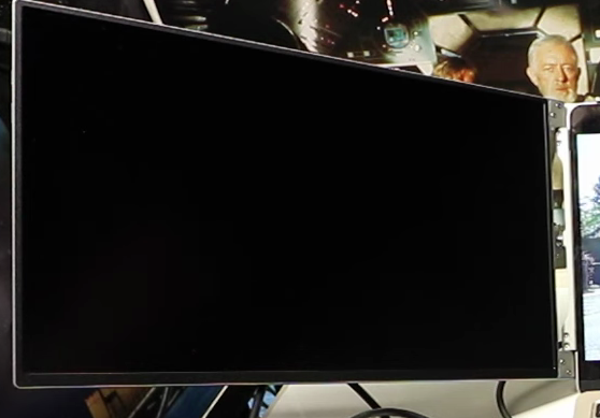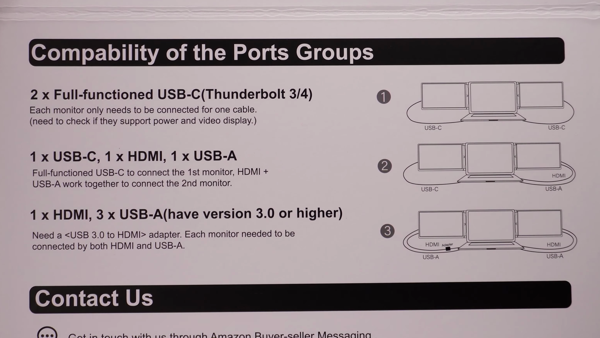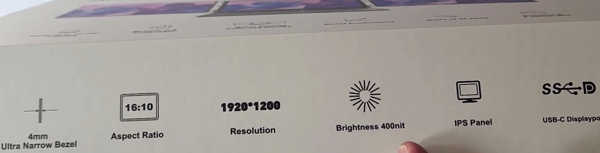Note: As an Amazon Associate I earn from qualifying purchases.
Review: Trying out the LIMINK LK14 Triple Portable Laptop Monitor, Aluminum Kickstand (2024)
Introduction
I recently purchased the LIMINK LK14 monitor extender. As an efficiency-focused and design-conscious user, I was drawn to the possibility of enhancing my workflow with a triple-screen setup. In this review, I will discuss my experience with this product’s build quality, functionality, and overall usage.
Specifications
| Property | Value | Property | Value |
|---|---|---|---|
| Screen Size | 14 Inches | Display Resolution Maximum | 1920 x 1200 Pixels |
| Brand | L LIMINK | Special Feature | 💻💻14” Dual Monitors, 💼Portable & Foldable, 📈300% Efficiency, ⚡Plug And Play - No Driver Required,… |
| Refresh Rate | 60 Hz |
Photos
Click on photos to enlarge them:
Prices
Check prices of the LIMINK LK14 Aluminum Triple Monitor Extender on:
Design and Build Quality

The LIMINK LK14 monitor extender grabs attention with its stylish metal exterior and humanized design. Its CNC cut metal surface, achieved through a precision manufacturing process, offers both an appealing look and durability, surpassing typical ABS plastic used in other products. This upgrade enhances visual appeal while promoting effective heat dissipation, essential for electronics with extensive use.
Upon unboxing, I was drawn to the frameless design, offering an impressive 92% screen-to-body ratio. This lends itself to an immersive experience, making the transition from the central to the peripheral screens almost seamless. Rotating screens (0-180°) and an adjustable kickstand add a level of customization that is much appreciated when setting up in varied work environments.
However, the screens provide a wide range of colors with impressive depth and HDR. However, I found that their brightness can vary in different settings or when compared to my laptop’s native display.
Here’s a quick rundown:
Pros:
Aesthetic and durable metal design.
Large screen size provides an engaging viewing experience.
Adjust the monitor manually with rotating screens and tilt features.
Cons:
Brightness may falter in outdoor settings.
The picture quality of this monitor isn’t identical to a 4K laptop display.
While I found the build quality strong, the design had room for improvement. The screens were sturdy on a desktop but prone to damage during transportation. The magnetic suction leather case provided added protection, but I handled the device with care due to its fragile “hooks.”
Ultimately, the LIMINK LK14’s design is ideal for professionals seeking a balance between elegance and practicality in their work setup. Its metal exterior is sleek, aligning with modern demands for style and efficiency. While it has some drawbacks, its build quality and user-focused features make it an impressive laptop accessory. The LK14’s attention to detail stands out, but there’s room for improvement in durability during transportation. Overall, it’s a worthwhile investment for expanding your digital workspace.
Utilizing Multiple Displays

Harnessing the power of three displays, particularly the LIMINK LK14, significantly enhances my digital workspace. With a triple screen setup, I can efficiently manage tasks across multiple applications. The transition from a single portable monitor to this extensive display has significantly improved my productivity.
Vibrant Color Display: These screens deliver rich and true-to-life colors. With a full 100%sRGB color gamut, they are an excellent choice for design tasks.
Easy Switching Between Tasks: With 3 screens, I can have my code on one, design on another, and emails on the third.
Productivity Boost: I’ve experienced a significant improvement in my work efficiency following this method. The 300% claim is accurate for me.
However, every advantage comes with its own disadvantages. Despite the attractiveness of the positives, it’s important to consider the potential downsides.
One issue I’ve encountered is managing three screens, which can be intimidating at first but becomes natural with time. Unfortunately, this setup isn’t compatible with some chipsets and operating systems, such as M1/M2 chips and Chromebooks. This excludes a significant number of users from enjoying the multi-monitor experience.
While the LIMINK LK14 monitor increases efficiency, it demands a dedicated desk setup. This setup can limit mobility as it’s hard to move around with the extender’s design. Gone are the days of working at cafes just with a laptop; the LIMINK LK14 promotes a more stationary workstyle due to its size and setup time.
Also noteworthy is the careful handling required despite the device’s durable materials. Some have flagged the plastic tips as fragile. I take this into account during use.
In terms of usage, dealing with cables and ports can be challenging. It doesn’t significantly impact the overall experience, but it’s worth considering for those who prefer a clutter-free setup.
The LIMINK LK14 screen extender significantly upgrades your digital workspace by offering a considerable expansion of visual real estate. This extra space is not merely an added luxury; it optimizes interactions between connected screens, leading to a more streamlined workflow and a notably enhanced work experience for me.
Portability and Power

When considering the LIMINK LK14 triple monitor setup for enhancing my productivity, two aspects were on top of my mind: portability and power utilization. From the get-go, the ease of expanding my single-laptop screen to a three-monitor powerhouse while on the move was incredibly appealing. Here’s a rundown of my personal experience with these two critical factors:
Portability:
Triple Screens in Compact Size: The screens fold inward, creating a sleek profile for this setup. Conveniently, it fits into my laptop bag.
Magnetic Suction Leather Case: Offers extra protection during transportation but doesn’t have carrying handles.
When planning for long-term travel with your laptop setup, it’s essential to consider the weight of your devices. Weight Consideration is a significant factor as these gadgets can add extra pounds. Therefore, be mindful of this aspect when making your preparations.
Power:
Efficient Energy Use: This monitor consumes only 4 watts of power per screen, saving strain on my laptop battery.
Reverse Charging: This function extends the laptop battery life, beneficial when I’m far from an electrical outlet for long durations.
In practical terms, the LIMINK LK14 has significantly improved my work setup while traveling. Its foldable design allows me to use two additional screens, enabling me to handle multiple tasks like email, spreadsheets, and creative projects simultaneously, which was previously challenging with just my laptop’s single display.
The thoughtful design includes full function USB-C and HDMI ports, allowing seamless connection to my devices. However, it’s disappointing that it’s incompatible with Chromebooks and Apple’s M1/M2 chips without the Pro/Max designation. This might be a dealbreaker for dedicated users of these platforms.
One must handle the device with care due to its delicate parts. The plastic hinges and exposed screen can be easily damaged if mishandled. This raises concerns about durability, which is important for someone who relies on tech for mobile work.
The overall design is user-friendly and prioritizes efficiency. However, improvements are necessary for durability and protection. I’ve encountered challenges such as handling hooks with care and coping in unfavorable conditions like windy outdoor settings. Nevertheless, the productivity benefits have been substantial.
In essence, the LIMINK LK14 monitor offers me the ability to set up multiple displays while traveling without the need to find additional monitors. This flexibility significantly improves convenience and efficiency for my specific use case. Although there are drawbacks, they do not outweigh the productivity benefits I experience.
Durability and Customer Service

In evaluating the LIMINK LK14 Triple Screen Extender, I have identified both commendable features and areas for enhancement. The product’s longevity and customer satisfaction largely depend on its build quality and manufacturer support, specifically in aspects of durability and customer service. Here is a summary:
Pros:
Tough and heat-resistant metal exterior
CNC cutting process enhances the sturdiness
The “CLAMP” design securely attaches.
Cons:
Fragile plastic parts prone to breakage
The screen protection is insufficient for portable use.
The all-metal body ensures effective heat dissipation for the extender’s longevity. This design choice contributes significantly to this process, which is crucial for electronic devices. The “CLAMP” design also securely holds the screens in place during use.
However, the LIMINK LK14’s impressive craftsmanship is let down by fragile components. One of the plastic monitor supports broke easily under light pressure, questioning the product’s durability. The folding screen design is inventive for storage and transport but lacks a protective cover, leaving it exposed during travel—a significant concern for mobile users.
Furthermore, the customer service was exceptional. The company responded quickly to issues, as reported by other users. When I encountered problems, contacting customer support resulted in effective resolutions. In my situation, this involved a straightforward replacement of an item. However, to prevent future interventions, it’s important to improve the durability of certain extender components.
In conclusion, the LIMINK LK14 offers exceptional customer service and showcases a sturdy construction in some aspects, delivering an overall satisfying user experience. Yet, it incorporates fragile plastic components that are vulnerable to damage, particularly during transportation, and a potentially exposed screen that may be prone to breakage. By addressing these design weaknesses in future models, LIMINK has the potential to bolster consumer confidence and markedly boost the product’s standing within the competitive portable monitor marketplace.