Note: As an Amazon Associate I earn from qualifying purchases.
Review: Using the Amazon 2K Ultra Slim Portable Monitor with Smart Cover (2024)
Introduction
I recently bought the COOLHOOD True 2K Portable Monitor for my mobile productivity needs. The monitor’s high resolution, eye care technology, and versatile connectivity were important features for me. With the growing requirement to work efficiently on the go, I was searching for a portable monitor that could deliver excellent display quality and be convenient to carry around. The COOLHOOD seemed like an ideal solution given its attractive combination of high resolution, eye care technology, and flexible connectivity options.
Specifications
| Property | Value | Property | Value |
|---|---|---|---|
| Screen Size | 17.3 Inches | Display Resolution Maximum | 2560 x 1440 Pixels |
| Brand | COOLHOOD | Special Feature | Portable, Travel |
| Refresh Rate | 60 Hz |
Prices
Check prices of the Amazon 2K 17.3’ Portable Monitor on:
Design and Portability

In assessing the COOLHOOD True 2K Portable Monitor, I focus on its design and portability since these aspects matter most to me as a frequent traveler. Here’s my evaluation:
Slim and Portable: This monitor is the most compact and lightweight option available. Its small size makes it easy to transport alongside my laptop in a bag.
Smart Stand Case: This case doubles as a stand, making setup more convenient. It’s thin but holds the monitor steadily in both landscape and portrait positions.
VESA Mount: The VESA mount feature is beneficial for long-term arrangements as it enables the monitor to easily connect into a multiple display setup.
Eye-Friendly Features: This monitor includes low blue light technology and a flicker-free display to reduce eye strain during extended use, whether for work sessions or gaming.
However, it’s important to note that while the thin design of this device makes it easy to carry around, there are concerns about its durability due to frequent travel. Additionally, using extra pressure on the control wheel and navigating a complicated on-screen menu adds unnecessary complexity.
The COOLHOOD True 2K Portable Monitor showcases impressive design and portability features, making it an indispensable travel accessory for professionals and enthusiasts alike. Its quick setup process and wide compatibility offset its minor drawbacks, rendering it a worthy investment for those on the go.
The ultra-thin metal frame is both visually appealing and reassuringly robust. The monitor’s size hits the mark between a large display and portability. I appreciate the eye care features, which demonstrate thoughtfulness towards user health – an issue of growing concern for me.
At the end of the day, for those who travel or prefer a larger monitor on the go, the COOLHOOD is an effective choice for balancing functionality and mobility. If you’re considering a portable monitor that prioritizes a positive user experience despite some cons, this could be a suitable option for you.
Display Quality and Performance

The COOLHOOD monitor has improved my work-from-home setup in terms of productivity and entertainment. Let’s discuss its display quality and performance:
High Resolution: With a resolution of 2560 x 1440 pixels, this monitor offers improved clarity compared to standard Full HD monitors. The increased pixel count makes text appear sharper and images more detailed, which is beneficial for editing videos or creating graphics.
Color Gamut Coverage: The monitor covers 100% of the sRGB color gamut, providing accurate and true-to-life colors for photo editing and design work. This feature is important to me due to its emphasis on color fidelity.
Brightness Level: While the monitor claims a brightness of 450 cd/m2, the Dynamic Contrast Ratio (DCR) mode can be a bit of a double-edged sword. The monitor tends to auto-adjust brightness in a way that sometimes dims the screen too much, especially when displaying darker images. Outside of DCR mode, the brightness is adequate for most indoor environments but might lack for brightly-lit spaces or outdoor use.
The monitor boasts an impressive display, yet its built-in speaker quality might require enhancement, leading users to connect external speakers or headphones for optimal entertainment and professional audio projects. Manipulating the OSD (On-Screen Display) controls, however, can present a challenge due to their unintuitive and finicky nature, potentially causing frustration during use.
Here’s a summarized look at the pros and cons: Pros:
High resolution for superior clarity
Excellent color accuracy for creative work
The design is lightweight and slim, making it easy to carry around.
**Pros:
The DCR mode can sometimes make the screen too dim.
The controls on the screen could be easier to use.
The built-in speakers provide standard audio quality.
To simply state, the COOLHOOD Portable Monitor offers strong performance with a few minor issues. At its affordable price point, it’s an excellent investment for those seeking a portable secondary screen without sacrificing visual quality. With its impressive resolution, color accuracy, and eye care features, this monitor distinguishes itself from many competitors in the market. While addressing the mentioned drawbacks is necessary, these issues can be managed or overshadowed by the monitor’s advantages. Overall, I am content with my experience using the COOLHOOD monitor.
Versatility and Connectivity
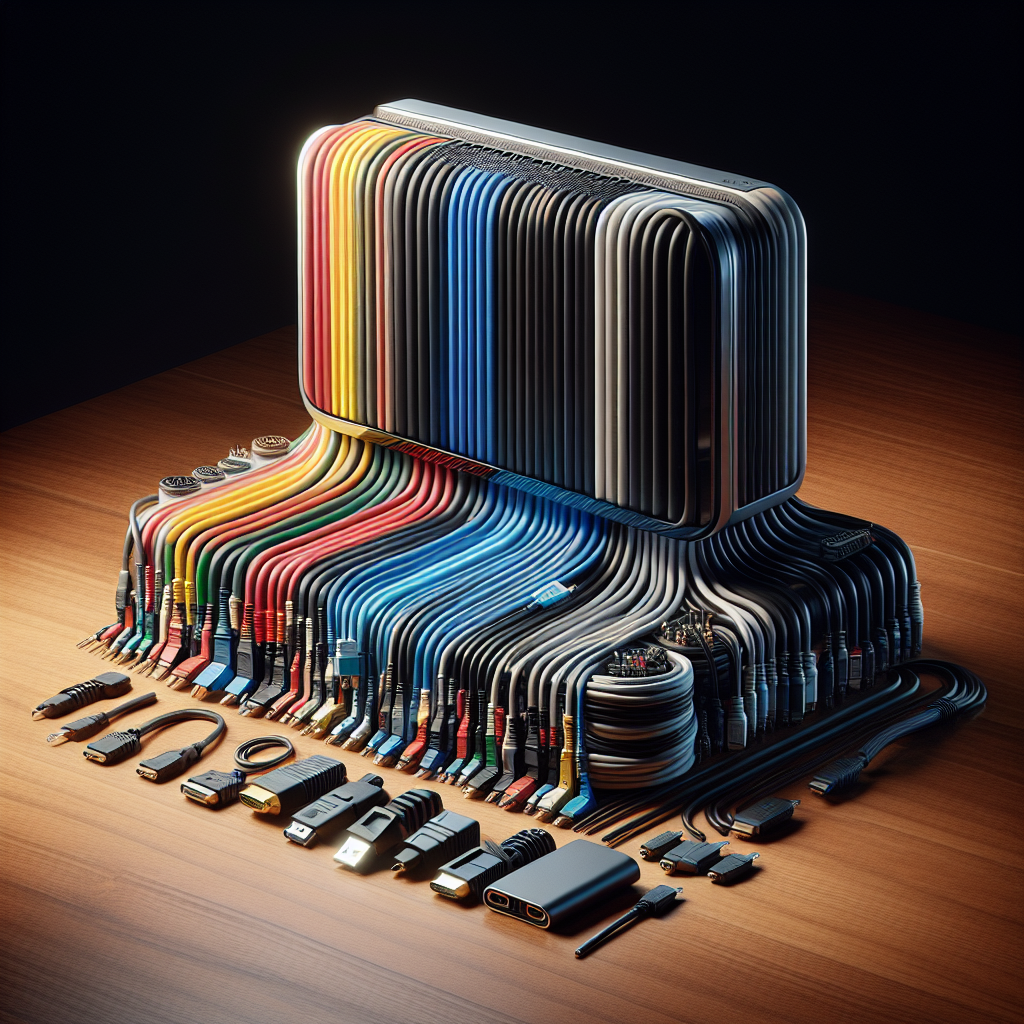
The COOLHOOD portable monitor provides valuable flexibility and connectivity for my various devices, making it beneficial for both work and personal use. I can easily connect it to my Mac, Linux-based Dell laptop, PS5, and iPhone using a USB-C cable. This feature simplifies my life by allowing me seamless transitions between devices.
Pros:
This feature works with different devices.
Simple plug-and-play operation.
When connected to compatible USB-C ports, no need for additional power cables.
The case doubling as a stand enhances the monitor’s functionality.
Cons:
The control on the screen and physical wheel may be difficult to use accurately.
Dynamic DCR mode can cause inconsistent brightness levels.
Screen glare might be an issue under brighter conditions due to limited peak brightness without DCR.
I appreciate the monitor’s light design, which suits my mobile lifestyle. The 2-in-1 leather case is practical; it protects the device and functions as a stand, although I’ve noticed it could be stronger.
Connectivity is important and I appreciate the USB-C powered display as it eliminates the requirement for extra cables, keeping my workspace neat. This is beneficial when setting up dual screens during travel or in limited space situations.
However, the DCR (Dynamic Contrast Ratio) feature sometimes causes issues. It automatically adjusts screen brightness but can dim the screen too much during darker scenes. This is problematic, particularly for tasks needing consistent illumination like video editing.
On-screen controls, a feature found in various electronic devices, are subject to criticism by some users due to their firm touch requirement. This can lead to discomfort and inconvenience for certain individuals. However, it is important to note that on-screen controls offer adjustability features, such as brightness and contrast, which become straightforward and intuitive once the initial learning curve has been surmounted.
In my experience, the monitor’s audio needs improvement. However, its portability is valuable in various contexts, making this issue insignificant. Regarding the case, while it offers functionality, I would have preferred a stronger support system for angle adjustments, particularly for extended use.
In essence, the COOLHOOD 2K portable monitor is user-friendly across various platforms but could enhance control ergonomics and brightness management. These concerns are addressable in future versions for an optimal mobile display experience.
Overall Experience and Conclusion

My overall experience with the COOLHOOD 2K Ultra Slim Portable Monitor is generally good, with some points to consider. I’ll outline my key observations:
Pros:
Slim Design: This monitor boasts a lightweight and thin build, enabling easy portability for frequent travelers.
2K Resolution: The 2K resolution provides sharp, detailed images for engaging experiences in work and leisure activities.
Eye Care Features: The low blue light technology and absence of flicker are beneficial, allowing extended use without causing significant eye strain.
Simplicity and Flexibility: With a single cable, easily connect various devices without complications.
Cons:
Monitor Brightness: The monitor’s advertised brightness is 450 cd/m2, but it seems dimmer unless in dynamic DCR mode. However, using this mode creates other issues.
On-screen controls: These can be challenging to use, with physical buttons requiring too much pressure and on-screen menus hard to read. Instead, consider using intuitive interface designs for easier control of the system.
Despite these disadvantages, the monitor has effectively met my requirements for remote work and traveling. Direct powering of the panel through USB-C is both practical and eliminates extra cables. The sound output may not be top-notch but is adequate for casual use.
The overall monitor quality is clear and color accuracy is sufficient, similar to my laptop for consistent video editing. Despite the case feeling somewhat flimsy, it’s a minor issue given the overall value.
I feel the COOLOOD monitor is a good option for those needing increased productivity while on the move. It may not match desktop monitors, but it’s effective when a multiple-monitor setup is necessary for your workflow outside the office. Consider this monitor if portability, performance, and ease of use are important to you.